Özyeğin University, Çekmeköy Campus Nişantepe District, Orman Street, 34794 Çekmeköy - İSTANBUL
Phone : +90 (216) 564 90 00
Fax : +90 (216) 564 99 99
E-mail: info@ozyegin.edu.tr
Online Processes
Online Processes
Online Processes
Links for the Student Information Form, Online Dormitory Application Form and Announcement Module can be seen below. Students can use their Turkish National ID / Foreign ID Number or the username that was sent in the Enrollment Letter to log in to the forms or announcement module.
Important Note: The username that was sent to you in the enrollment invitation will also be used after completing the University enrollment to access your OzU account. You are kindly reminded not to forget creating your password within 24 hours, you can visit BT web page for more information.
| STUDENT INFORMATION FORM |
In order to register to the University, you must fill in the Student Information Form completely and accurately. The form will be activated for students to access after the placement results are announced to our University. The user name required to enter the forms has been dentified as the T.R. identity number of the student. You will need a desktop or laptop computer to access the form; you cannot access the form with a tablet or mobile phone. |
| DORMITORY APPLICATION FORM |
You can visit the Student Dormitories to get detailed information about the housing services. Applications for the 2024 - 2025 academic year will be accepted via Dormitory Application Form. You can get information about this application dates from Dormitory Directorate. |
| ANNOUNCEMENT MODULE |
The following information is published on the Announcement Module for all our students who are entitled to enroll at our university:
In order to log in to http://sis.ozyegin.edu.tr (SIS), students who have not yet enrolled to the university can log in with their T.R. identity numbers or usernames, students who have completed their enrollment to the University can log in with the user name and password assigned to them for the OzU.Net account. Students who have completed their university enrollment are strongly recommended to follow the necessary steps to create a password. |
